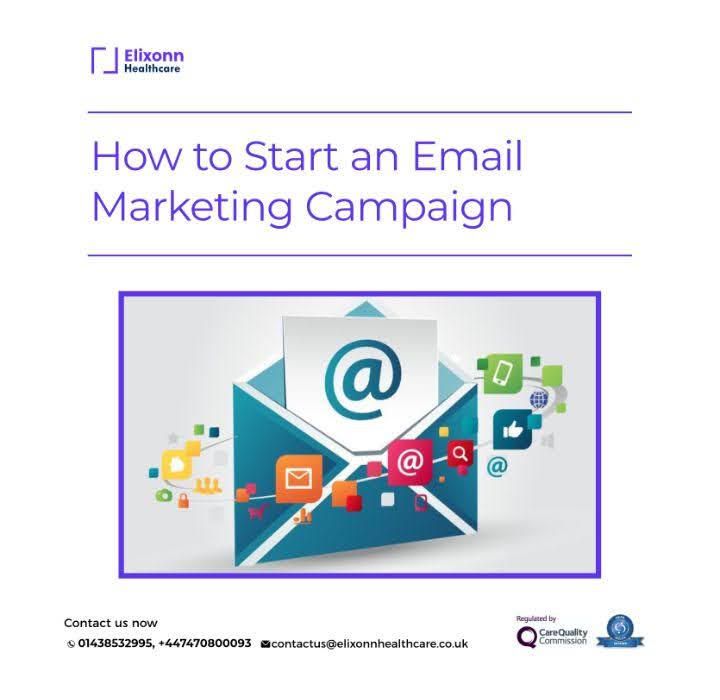As a developer, having the right tools at your disposal can significantly boost your productivity and efficiency. In this comprehensive guide, we’ll explore some of the most essential developer tools that every programmer should be familiar with.
Code Editors and IDEs
Visual Studio Code (VS Code): A lightweight yet powerful code editor from Microsoft, supporting a wide range of programming languages and customizable with extensions.
IntelliJ IDEA: A full-featured IDE from JetBrains, known for its intelligent code completion, refactoring, and debugging capabilities.
Eclipse: A popular open-source IDE that offers a modular architecture and supports various programming languages.
Sublime Text: A fast and responsive text editor with a clean interface and extensive customization options.
Atom: A highly customizable text editor developed by GitHub, featuring a built-in package manager and collaboration features.
Version Control Systems
Git: The most widely used version control system, offering distributed version control, branching, and merging capabilities.
GitHub: A popular cloud-based Git repository hosting service that provides collaboration features, issue tracking, and project management tools.
Bitbucket: Another cloud-based Git repository hosting service, often preferred by teams using Atlassian tools.
Package Managers
npm: The default package manager for Node.js, used to install, manage, and share JavaScript packages.
pip: The package manager for Python, used to install and manage Python packages.
Composer: A package manager for PHP, used to declare, manage, and install dependencies of PHP projects.
NuGet: A package manager for .NET, used to share packages between developers.
Build Tools
Gradle: A build automation tool for Java, Groovy, and other JVM languages, known for its flexibility and performance.
Maven: Another popular build automation tool for Java, often used for projects with a hierarchical structure.
Webpack: A module bundler for modern JavaScript applications, used to bundle JavaScript, CSS, and HTML files into a single file.
Gulp: A task runner for automating repetitive tasks in web development, such as minification, compilation, and testing.

Testing Tools
Jest: A JavaScript testing framework that provides a simple API and a rich feature set.
PyTest: A testing framework for Python, known for its simplicity and flexibility.
JUnit: A popular testing framework for Java, widely used for unit testing.
Selenium: A browser automation tool that can be used for web testing, including functional testing and integration testing.
Debugging Tools
Chrome DevTools: A built-in debugging tool for Chrome, providing features like inspecting elements, network requests, and JavaScript debugging.
Firefox Developer Tools: A similar tool for Firefox, offering similar features.
Visual Studio Debugger: The integrated debugger in Visual Studio, providing a powerful debugging experience.
gdb: A general-purpose debugger that can be used for C, C++, and other languages.
Collaboration Tools
Slack: A popular team communication platform that integrates with other tools and offers features like channels, direct messaging, and file sharing.
Microsoft Teams: A similar platform from Microsoft, offering features like chat, video conferencing, and file sharing.
Jira: A project management tool that can be used for issue tracking, task management, and agile planning.
Trello: A visual collaboration tool that uses boards, lists, and cards to organize tasks and projects.
Additional Tools
Docker: A containerization platform that allows you to package applications and their dependencies into containers, making deployment and scaling easier.
Kubernetes: A container orchestration platform that automates the deployment, scaling, and management of containerized applications.
Postman: A tool for API development and testing, allowing you to create, send, test, and document APIs.
Figma: A collaborative design tool that can be used for creating UI/UX designs and prototyping.
Conclusion
Remember, the best tools for you will depend on your specific needs and preferences. Experiment with different tools to find the ones that work best for you and your team. By leveraging the right tools, you can streamline your development process, improve code quality, and ultimately deliver better software.